Learn About Megapixels
If you believe advertisers, the number of megapixels is the deciding factor of the camera’s power. Just like with a computer’s memory or hard drive, “the more, the better”. The marketers would almost have you believe all the other camera features are not nearly as important.
Lens Quality

For example, lens quality is much more important than pixels. A poor quality lens will cause you photographs to look soft, maybe a little out of focus regardless of how many megapixels you have.
Printing
It’s after the images are out of the camera that the number of megapixels become important. The number of megapixels is a fairly good guide to how big the final print can be. Think of pixels as dots, as you enlarge an image dots move apart. Eventually the pixels, or dots, are far enough apart that they become visible and the picture quality starts to break down.
Generally speaking 4 megapixels is good for a 5×7 print, maybe a little bigger depending on what your subject is. A 3 meg picture will look great on your computer’s screen or a 3×5 print, maybe 5×7 but no more or the pixels will become obvious. Five megapixels is the minimum needed to print at 5×10.
Enlarging and Reducing
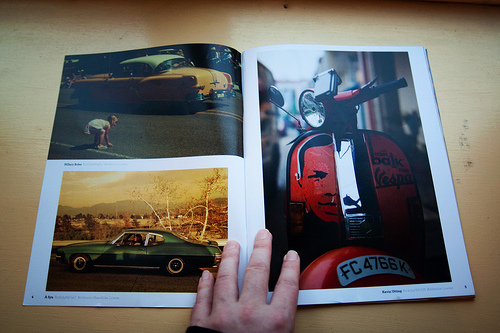
Photo editing programs do a better job at reducing images than they do at enlarging them. There is more to enlarging a picture than just making the pixels larger. The program interpolates the image and adds pixels. Interpolation mathematically guesses the color the added pixels need to be.
Photo credits
“Lens”, flickr.com/jeremy_vandel
“Various Size Prints”, flickr.com/revdancatt